new
Reporting
Drill Downs within an Insight Dashboard
Data within Insight Dashboards can be inspected in more detail, allowing you to
take a closer look at the underlying Hubly data
contributing to any summary info in a Dashboard.For example, clicking on the
Active Workflows
figure in Weekly Activity Summary
Dashboard will bring up a modal with all workflows making up that figure. Clicking on a Workflow name will open up the relevant client workflow client card view in a new tab: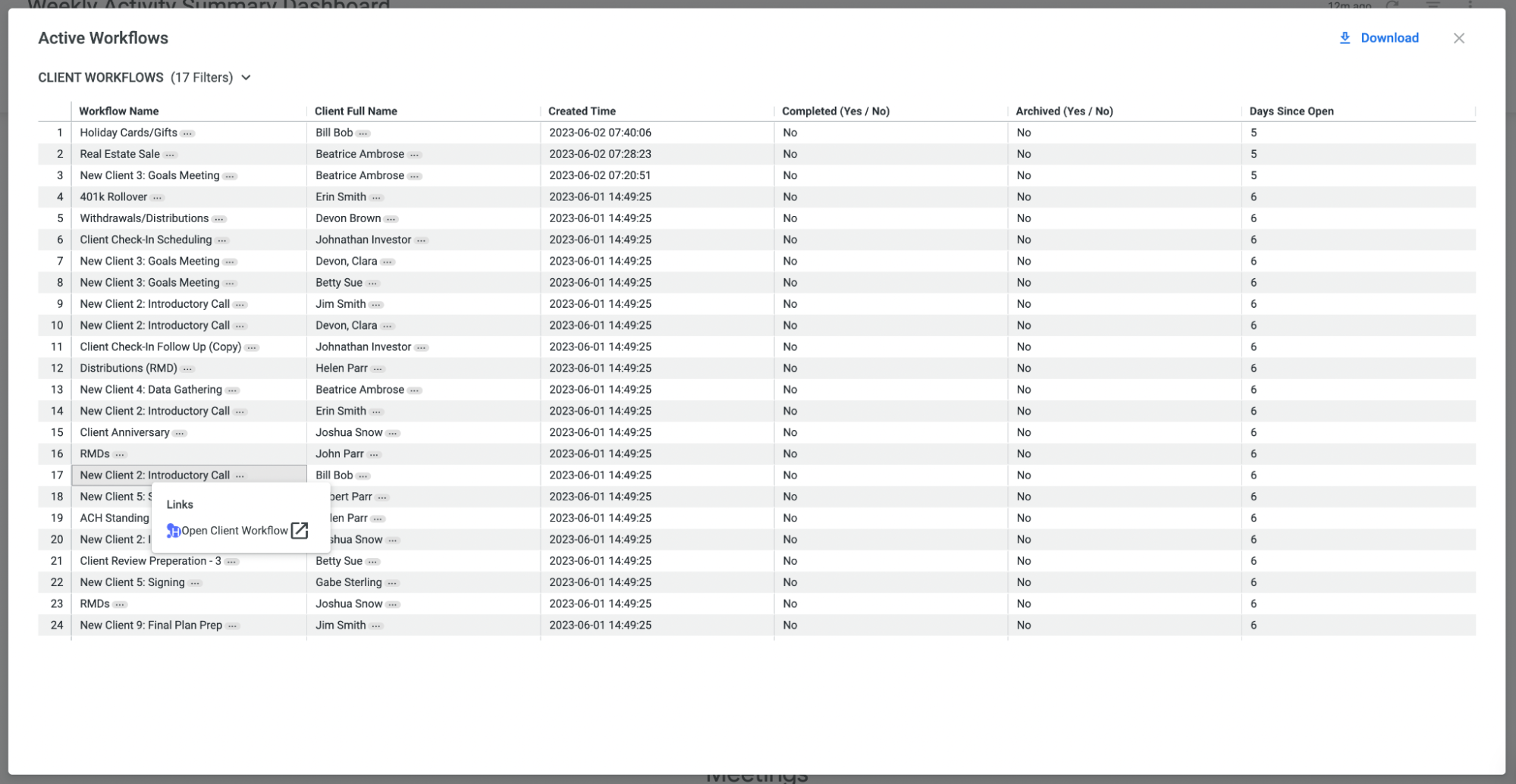
In another example, opening up the
User Task Activity
dashboard and looking at Tasks Completed - Users by Month
will allow you to see an overview of tasks completed by various users per month. You may then choose to drill down even further, to inspect just the tasks completed on a particular date, for example: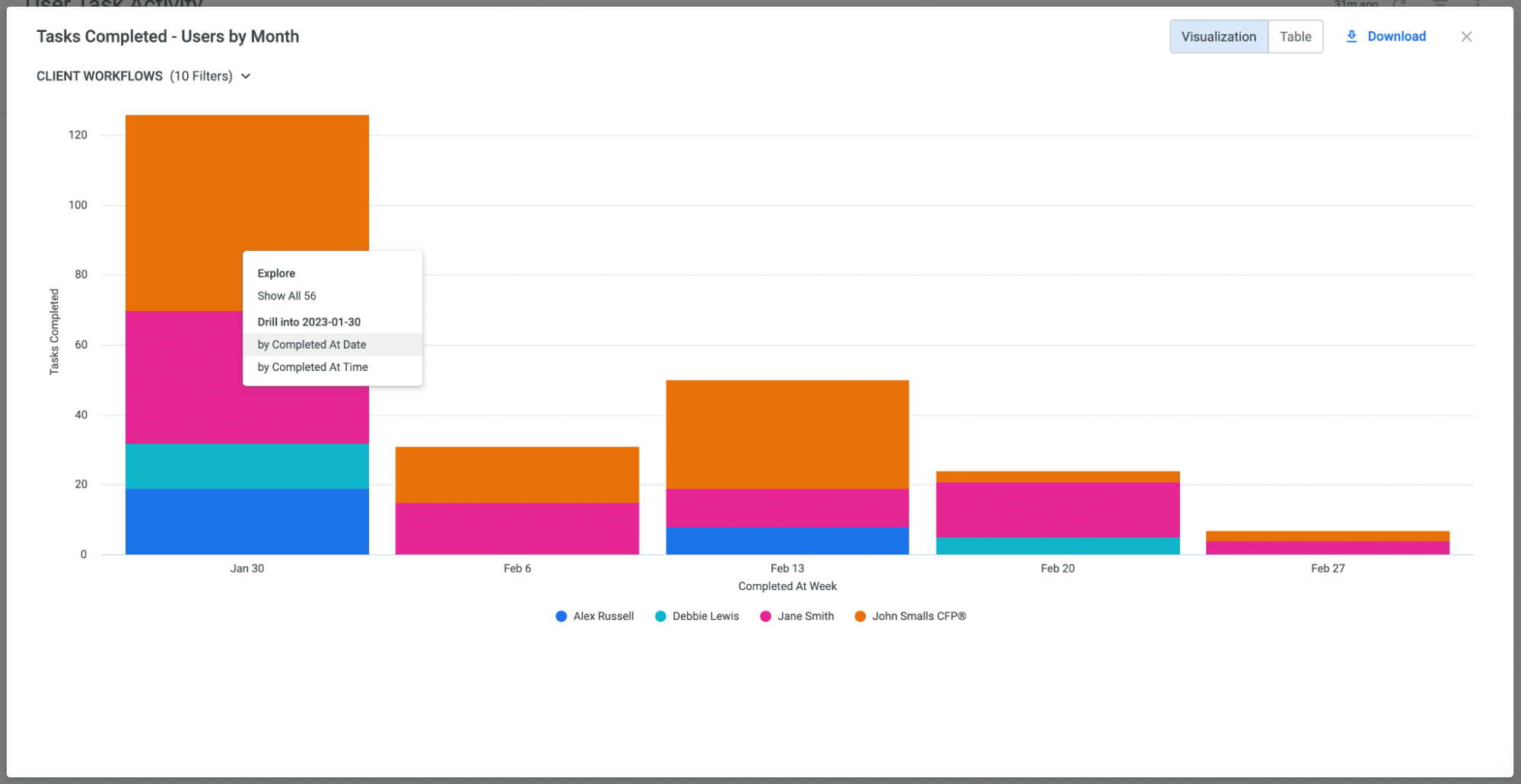
Try it out for yourself and don't forget to Like and Leave Your Feedback letting us know how we can continue to improve your experience in Hubly!